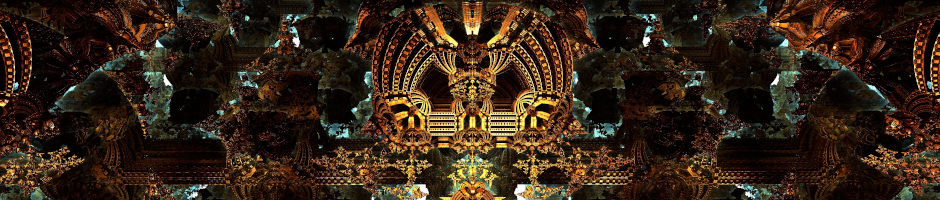Linux comes in a wide variety of packages or collections called distributions, often shortened to ‘distros’. A distribution usually contains not only the Linux Kernel, but also a number of utilities and programs that make the collection useful. Most distros contain at least a browser, file manager, a terminal emulator, a package manager, and usually some sort of productivity software such as a word processor.
As mentioned elsewhere, Linux itself is actually the kernel of an operating system. Without utilities and other software, the kernel isn’t useful. A Linux distribution includes the kernel and various other programs.
The sheer number of distros is something of an embarrassment. One parody site had the headline, Number of Linux Distributions Surpasses Number of Users. That’s kind of silly, but there’s some truth to it. There are a lot of Linux distros.
Despite this, these distributions are mostly based on a handful of well-established Linux distros. For example, Ubuntu is based on Debian. Manjaro is based on Arch.
One of the important differences among distros is how user-friendly they are. Distros such as Ubuntu and Linux Mint are easy for beginners to use. The installation process is simple and well-documented. There is often some help text available. The distro takes care of downloading drivers that may be necessary; it’s smart enough to download the programs you’ll most likely want. The process is as simple and painless as they can make it.
There are other distros, however, that are more challenging. For example, there is Gentoo. With Gentoo you start out with a rather bare-bones distro, and add the software you want. This is not a simple, automatic process. It requires a good understanding of Linux and computers. It’s not for beginners.
One reason for Gentoo to have this system is that you only install the software you need. You avoid the bloat that often comes with a “one size fits all” distro such as Ubuntu.
Another important difference between distros is their desktop environment (DE). A desktop environment is an arrangement of windows, icons, fonts, themes, and other software that create the look and feel of the distro. Some distros give a great deal of attention to the esthetics of their DE, using beautiful images for the backgrounds, attractive color combinations, pleasant icons and so on. Some distros go out of their way to try to imitate the Windows environment, to help new users feel less overwhelmed.
You can learn a whole lot more about distros from the website DistroWatch. They have links to many popular distros, as well as reviews and ratings of these.
Most distros seem to include office or productivity software such as LibreOffice. This is a suit of programs similar to Microsoft Office – word processor, spreadsheet, database program, and so on. There are so many distros that I simply don’t have the time to check them all, but some kind of office suite seems to be included in most of them.
There is almost always a browser: Firefox is popular, as is Chromium. Chromium is an open-source version of Google’s Chrome. Chrome is free of cost, but it is proprietary. Chromium is open source and also free.
Most distros include basic software for programming. More advanced software is available from the repositories.
There are so many programs associated with Linux that it isn’t practical or desirable to include them all in a distro. Most programs are kept in the distro’s repository. A user can search through the repository to find software he wants. The package manager will install the program and any necessary support files. The Ubuntu repository has almost 75,000 programs and files. A normal user system might have a few thousand of these.
I don’t know what the requirements are to have your software included in a repository, but the standards don’t appear to be set very high. There are many poorly-written, unmaintained programs that somehow continue to take up space. Unfortunately, much of the software is created and maintained by volunteers, who may drop out when their lives become busier. It is necessary to look carefully at the software to determine whether it is functional, useful, and safe. It is helpful to check when the software was last updated. If it’s more than a year, it may be obsolete or have security risks.
On the other hand, some of the software is truly amazing. For example, there is a program called KiCad, which allows you to design electronic circuits, simulate their behavior, determine that placement of chips and wires, and create the printed circuit boards necessary for running the circuit.
I was puzzled as to why KiCad kept dwelling on so much detail, you can do this, you can do that, blah-blah-blah. I was impatient – OK, I get it, now how do you do this? I hadn’t realized the extent of this software.
It turned out that this software is used by CERN for designing equipment for the Large Hadron Collider. Not only do they use it, they actually created it in the first place. So yeah, they’re going to dwell on a ton of stuff, and my little toy circuits don’t need such power. Still – it was completely free.

For the ordinary user, it is probably most convenient to use a distro such as Ubuntu, Linux Mint, or others based on Debian. Debian itself is fine, though you might find that the available software isn’t as new as in Ubuntu. This isn’t necessarily a bad thing. The Debian maintainers decided that stability was more important than new features, so they don’t immediately add the newest releases. If you’re not looking for cutting edge programs, Debian would be a good match.
If you’re interested in trying Linux, there is probably a distro that will suit you. You might need to look around a bit, but chances are you’ll find something that works for you.