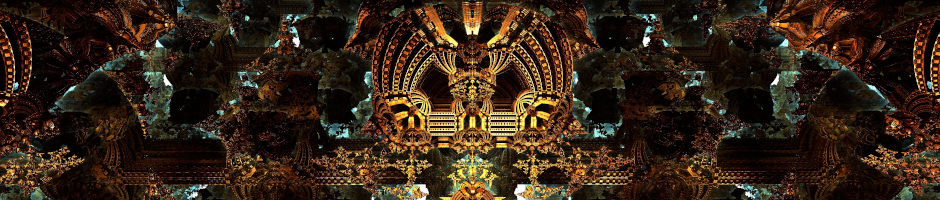In a previous post I shared my sad story of backup and restore woes – mostly restore woes… Fortunately for me, there is a solution.
There is a program called rsync. I suppose the ‘r’ hints that this program can work on remote disks; and the ‘sync’ part probably means that it can synchronize the disks. It’s a fairly old program, evidently first released in 1998 or so (according to Wikipedia).
This program has a huge number of options, a bewildering number of them. That suggests to me that over time, various sysadmins needed some particular features, and either put it in themselves, or encouraged a programmer to do it. At any rate, it is almost certain that rsync can do anything I might conceive of asking it to do.
I tried rsync out, saving various directories to an external drive. It works well, without surprises. When I backed up files where some had already been backed up, rsync skipped those. If the modification time and size where identical, it ignored that file.
This feature makes it far easier to back up the system, once the original backup has been made. The first one might be a bit tedious, if you’ve got a lot of data to back up. Once you’ve done that, rsync only backs up the files you’ve changed, and those you’ve created.
I like that rsync doesn’t get fancy. It basically copies files. When you’re done, you can look at the destination directory and see the files and file structure. No compression, no incremental data issues. You get files, complete files.
This of course takes up more disk space than a backup that also compresses. And it also takes up more space than those programs that only add the incremental changes from the previous backup. This might seem a serious disadvantage, but in my experience it is not.
The compressed, incremental backups I made with another program were basically a mess of 50 MB files, each compressed, and containing either the full backup information, or the incremental values. When the restore process failed, I had no way of retrieving the data.
With rsync, I am not so hampered. Since the files are copies of what’s on the source disk, I don’t have to worry about trying to decode them. They’ve never been encoded.
Restoring is as simple as reversing source and destination. That’s if you want to do a full restore. If you’re only after a couple of files you can simply find them on the backup disk, and copy them over by hand.
Ultimately, rsync looks as though it’s the best option for me to do backups. Simple to use, safe, easy to find saved files.