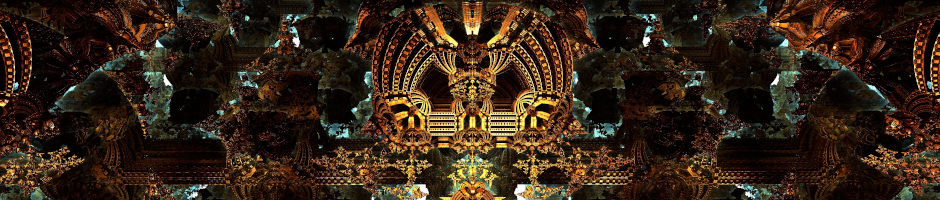One difference between Linux and operating systems such as Windows or OSX is that many Linux users make frequent use of the command line. This scares off a lot of people.
It is entirely possible to use Linux without ever seeing the command line. You can log in, do your work, check your mail, browse websites, update software, and so on. No command line is necessary.
Some Linux users use the command line, not because it is required, but because if you know how to use it properly, you can do a whole lot of work quickly and often automatically.
What people see when they boot into an operating system is a system of windows that allow them to navigate, run programs, and do all the other tasks needed. The system of windows is called a Graphical User Interface, or GUI. When you open your browser, you get a window with tabs, tool bars, side panels, and other features that make using the browser easier. You get a similar arrangement when you use the file manager. You get windows when you open your word processor, and so on.
You can use your GUI to do system maintenance, install or remove software, update your system, etc If you have it in Windows or OSX, you probably have it in Linux. It is rare that anyone has to use the command line.
And yet, if you look at videos about Linux, you’ll often see the author blithely tapping away at his keyboard in front of a dark screen with green text. The dreaded command line. I really think these guys wind up scaring away people who might otherwise like Linux.
The thing is, there are many tasks that, while possible using a GUI, are much simpler, easier, and quicker in the command line.
Let’s say that for some reason you want to collect all the PDF files on your drive, and put them into a single directory. You can do this with the file manager. Go to the first directory and display all the files. Sort them according to extension. Select all the files that end with .pdf, and move them to the desired directory. Go to the other directories and repeat, and you’ll get your files where you want them. This might be a little bothersome, especially if you’ve got a lot of directories; but if you’re comfortable with the file manager, it shouldn’t take too long.
If you know the command line well, you can make this happen in a few seconds. You can write an instruction that will go through every directory, find all the .pdf files, and move them to the desired directory.
This example is a bit extreme. Also, there’s that little phrase, “If you know the command line well…” This doesn’t happen quickly. It takes effort to learn it, and it’s simply not for everyone.
Using the GUI is almost always perfectly fine to accomplish any task you need to do. In fact, I can’t think of any task that I need to do, that I couldn’t do with the GUI. And yet, sometimes I still use the command line.
Bottom line is that if you don’t like the command line, there’s no reason to use it.